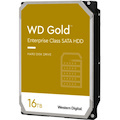The easiest and best way to connect a DisplayPort laptop or desktop to your HDMI display — in one complete cable
For the simplest and most discreet installation, this DisplayPort to HDMI cable connects your DisplayPort video source to the HDMI port on your display. It doesn't need a power source, unlike some converter dongles that require active power and separate bulky video cabling. This cable lets you enjoy movies on a big-screen HDTV, extend your desktop to a second monitor (up to 4k@60Hz) for an expanded workspace, or show presentations on a projector at school or work without needing any other adapter or converter.
- General Information
- Manufacturer
- IC INTRACOM
- Manufacturer Website Address
- http://www.icintracom.com
- Brand Name
- Manhattan
- Product Type
- A/V Cable
- Technical Information
- Cable Type
- DisplayPort/HDMI
- Cable Length
- 5.91 ft
- Connector Type on First End
- DisplayPort 1.2 Digital Audio/Video - Male
- Connector Gender on First End
- Male
- Connector on First End Details
- Error-dirty-data
- Connector Type on Second End
- HDMI Digital Audio/Video - Male
- Connector on Second End Details
- Error-dirty-data
- Contact Plating
- Gold
- Device Supported
- Notebook
- Desktop Computer
- Display
- HDTV
- Monitor
- Projector
- Audio/Video Device
- American Wire Gauge
- 30 AWG
- Supported Resolution
- 3840 x 2160
- Features
- Latching Connector
- Plug & Play
- Physical Characteristics
- Product Color
- Black
- Product Material
- Molded Polyvinyl Chloride (PVC)
- ABS
- Material Details
- ABS - Shell
- Weight (Approximate)
- 0.19 lb
- Miscellaneous
- Environmentally Friendly
- Yes
- Environmental Compliance
- Restriction of Hazardous Substances (RoHS)